Connect Apple TV to Bluetooth Amp
This guide describes how to connect an Apple TV to a Bluetooth receiver to play back audio via the classroom amplifier. (This applies to the newer Apple TVs, with the Siri remote.)
- Using the Apple TV remote, click on Settings:
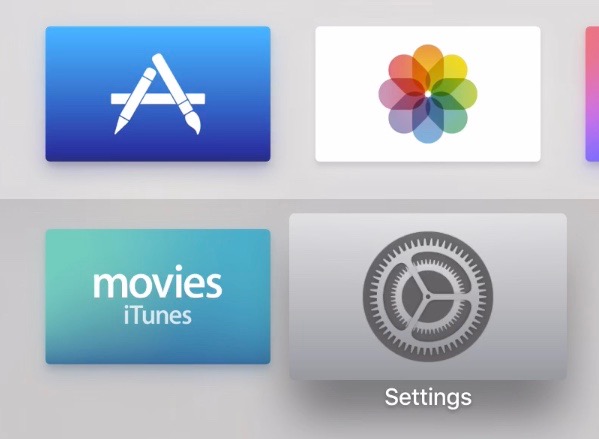
- Go to Remotes and Devices:
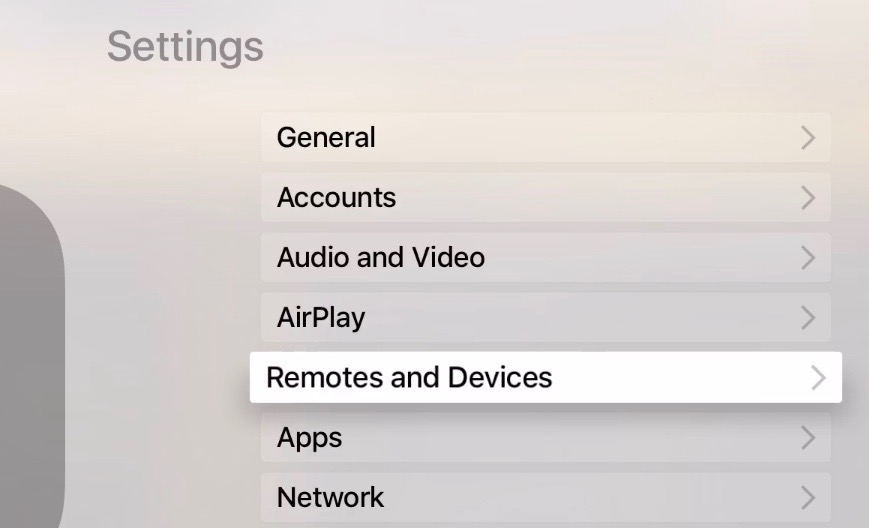
- Go to Bluetooth:
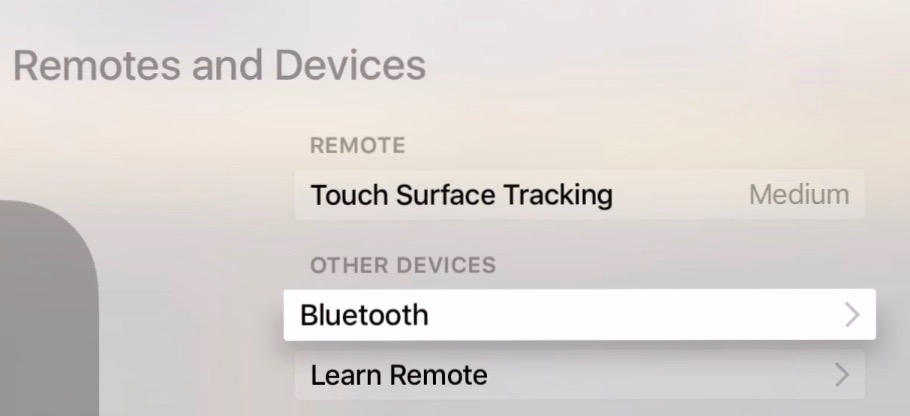
- Choose LBT-AVWAR500:
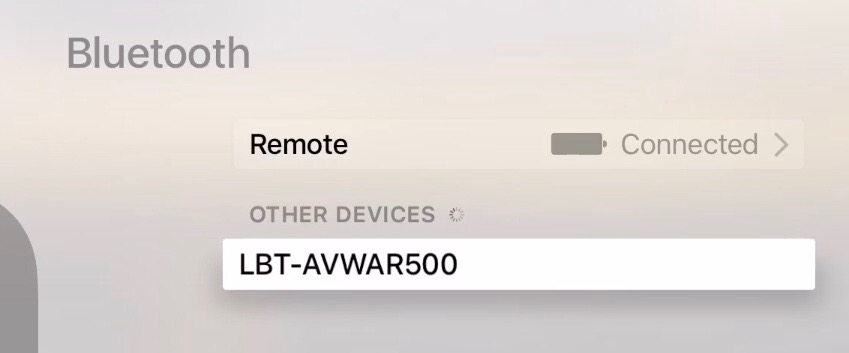
- After a moment, it should show it's connected:
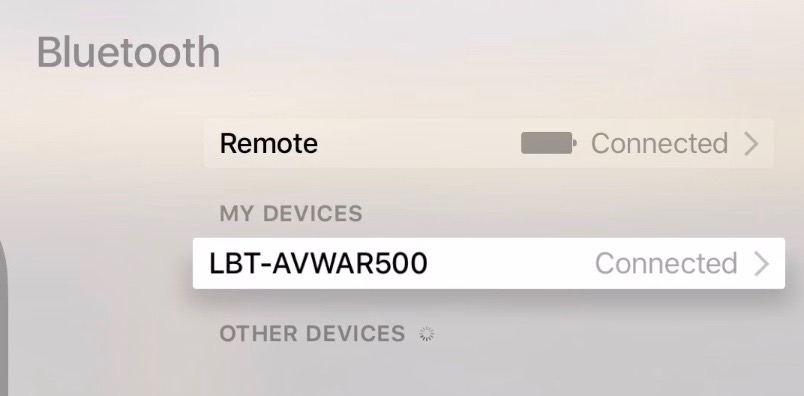
Notes:
- If you see more than one device named “LBT-AVWAR500”, choose the top one. If that doesn't work, try the next one, etc., until you find the one that works.
- When the connection is made, the Bluetooth received should light up.
- To maintain the connection, set your Apple TV's sleep time to “Never”.