How to avoid changing DVD regions (Windows only)
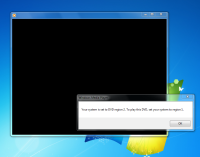 To avoid having to change regions when you play a DVD, use VLC media player. Windows Media Player (above picture) will only allow the region to be changed up to five times. VLC will never prompt you for a region change.
To use VLC:
Click on the Windows button in the lower left corner of your screen and choose Computer.
To avoid having to change regions when you play a DVD, use VLC media player. Windows Media Player (above picture) will only allow the region to be changed up to five times. VLC will never prompt you for a region change.
To use VLC:
Click on the Windows button in the lower left corner of your screen and choose Computer.
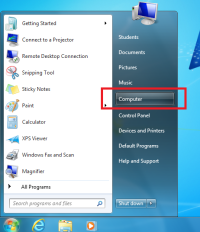 Right click on the DVD and select Play with VLC media player.
Right click on the DVD and select Play with VLC media player.
