Saving files from Pages, Keynote and Numbers (version '11) to version '09
If you are unable to open files created by students in newer versions of Apple Pages, Keynote or Numbers, have them follow this guide to save the files in version '09. (The example shown is for Pages, but the procedure is identical for Keynote and Numbers.)
Note there is also an option to save as Word (from Pages), PowerPoint (from Keynote) or Excel (from Numbers) to share documents with people who do not have access to these Mac-only programs.
(Unfortunately, there is no way with Garageband to save to the lower version.)
Step 1. With the document open in Pages, click the File menu and choose Export To and then Pages '09.
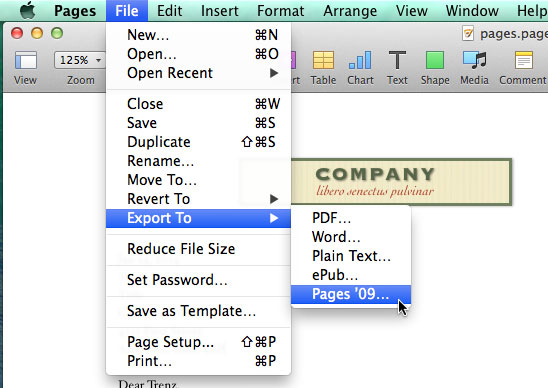
Step 2. In the next dialog, make sure that Pages '09 is selected, and click Next ….
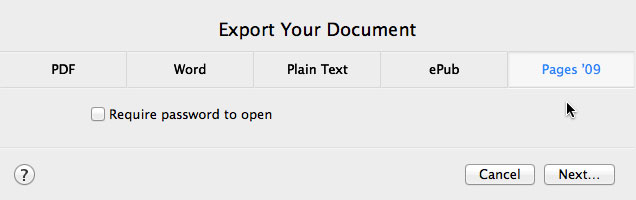
Step 3. Save the document with the desired name and location.