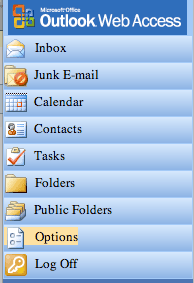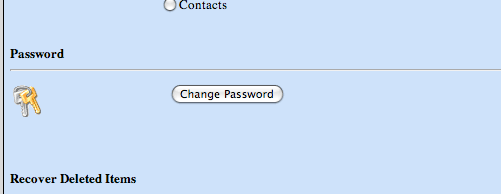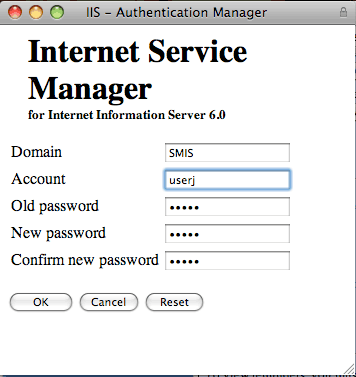How to reset your password with Outlook Web Access
The following screen shots were created with Safari. The appearance with other browsers may differ slightly, but the operations should be the same.
- Log into Outlook Web Access
exchange.smis.ac.jp - Click “OK”, and you're done.