Table of Contents
Dropped Students
At times it is necessary to move students from one section to another and they will appear in your grade book as dropped. Where you enter grades for that student will depend on when they dropped the section.
If they drop close to the end of the reporting term, you need to prepare the grades for that student in the section he has dropped. If the students exits early in the reporting term then prepare grades for the active student in his current section. If the student is in the gradebook as 'dropped' then PowerTeacher Gradebook automatically filters him out. To prepare grades for a student has dropped a section follow the instructions below.
Instructions:
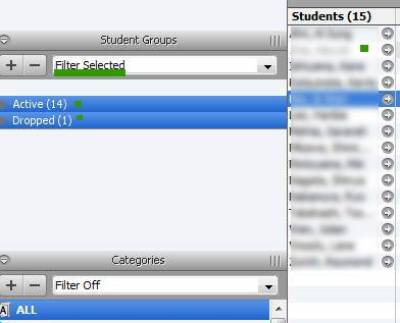 To see dropped students in your class list, select ‘Filter Selected’ from the drop down menu in the Student Groups pane to the left of your screen. You should now see the dropped student in your list, greyed-out and in italics. You can then enter grades for him normally. If you would like to see all students, then select both active and dropped students by holding down ctrl while selecting them.
Finally, one important step is to go to Tools and choose Recalculate Final Grades. You can just accept the defaults but you must complete this step so that the dropped students grades get updated on the report card.
To see dropped students in your class list, select ‘Filter Selected’ from the drop down menu in the Student Groups pane to the left of your screen. You should now see the dropped student in your list, greyed-out and in italics. You can then enter grades for him normally. If you would like to see all students, then select both active and dropped students by holding down ctrl while selecting them.
Finally, one important step is to go to Tools and choose Recalculate Final Grades. You can just accept the defaults but you must complete this step so that the dropped students grades get updated on the report card.
Example Case:
A student switches sections of your Math class at the end of semester one. He attended period 1 math for semester 1 and will attend period 3 math for semester 2. In this case, prepare grades for semester 1 in the old section (Period 1) and enter grades for Q3, S2 etc… in the new section (period 3). There is no need to transfer grades from the old section to the new section.
Example Case:
A student switches sections of your English class at the end of quarter one. He attended period 1 English SL for quarter 1 and will attend English SL period 4 for Q2 onwards. In this case, the Q1 grade will come from the old section, so prepare grades for the dropped student in the period 1. However, in order to ensure a proper S1 grade calculation you should also copy these grades over to the new section so that his final grade will be based on this Q1 grade.
There are many other scenarios, when in doubt please contact the guidance counselors or the PowerSchool administrator.
