background_app_refresh
Airplay: Turn off "Background App Refresh"
To ensure the best connection with your Apple TV, turn off “Background App Refresh” on your iPad and iPhone.
- Tap the Settings icon and go to General
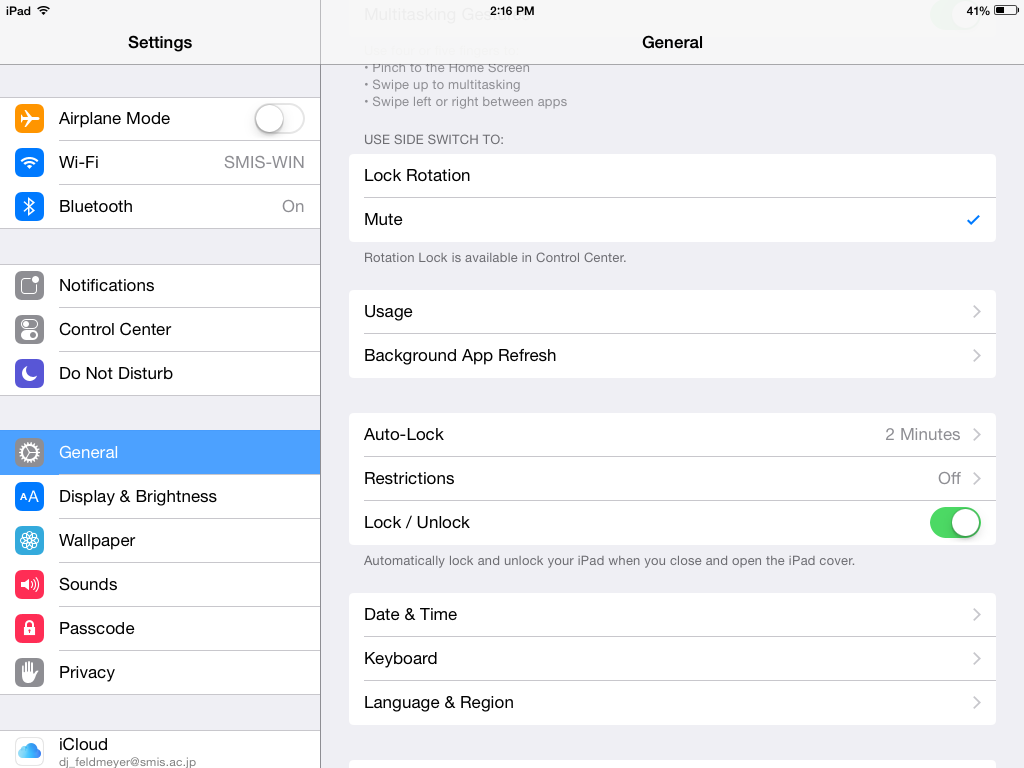
- Tap “Background App Refresh”
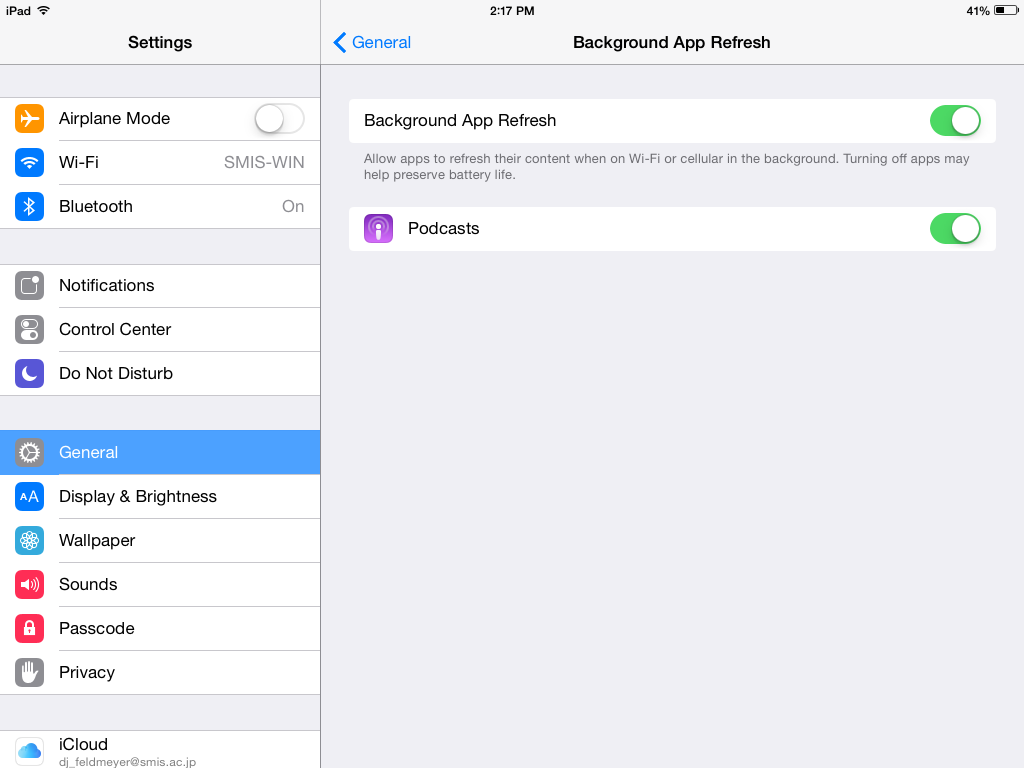
- Tap the switch to turn Background App Refresh OFF
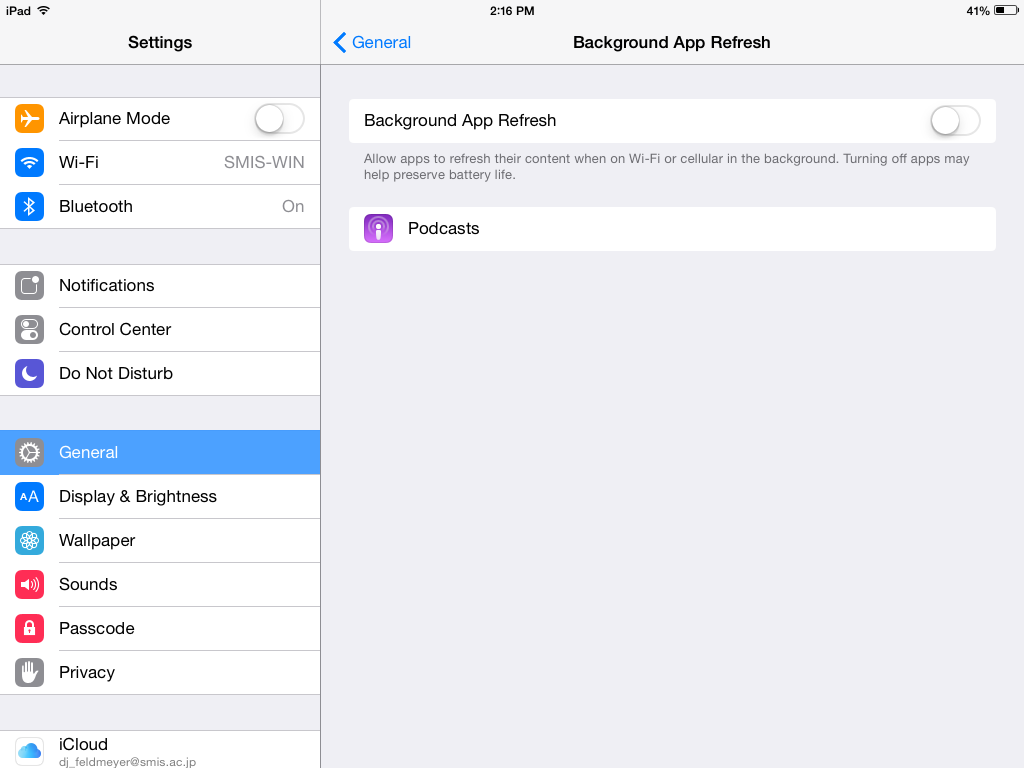
This prevents apps running in the background from using your wireless bandwidth while you're using Airplay for screen mirroring on your Apple TV.
Important Note: Turn it back on when you're done
When you're done screen mirroring, you probably want to turn Background App Refresh back on. Otherwise you may not get e-mail alerts, etc.
background_app_refresh.txt · Last modified: 2014/12/12 05:29 by djf
