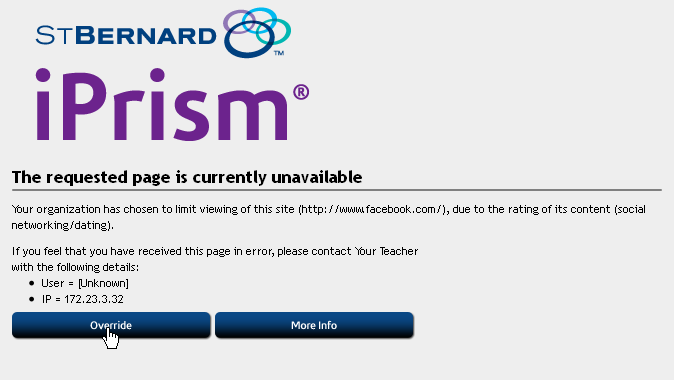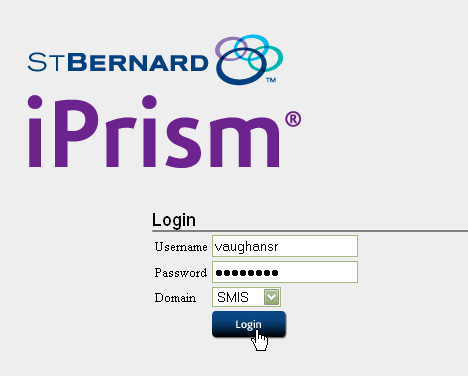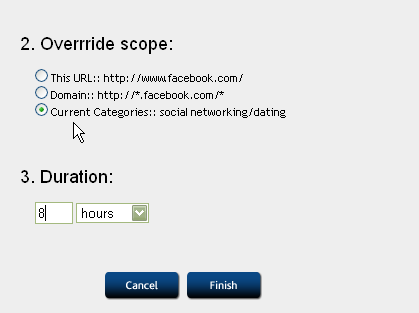filter_category_override
Filter Category Override
Some sites don't work well with the typical filter override. For these sites the Category Override may provide better results.
(Technical explanation: sites which use multiple domains to serve various content – such as images, javascript and CSS files – may need overrides on all such domains in order to function well.)
Here's how to do this:
- (Optional) Select the override duration (up to 8 hours)
- Click “Finish”.
filter_category_override.txt · Last modified: 2011/08/09 05:06 by djf