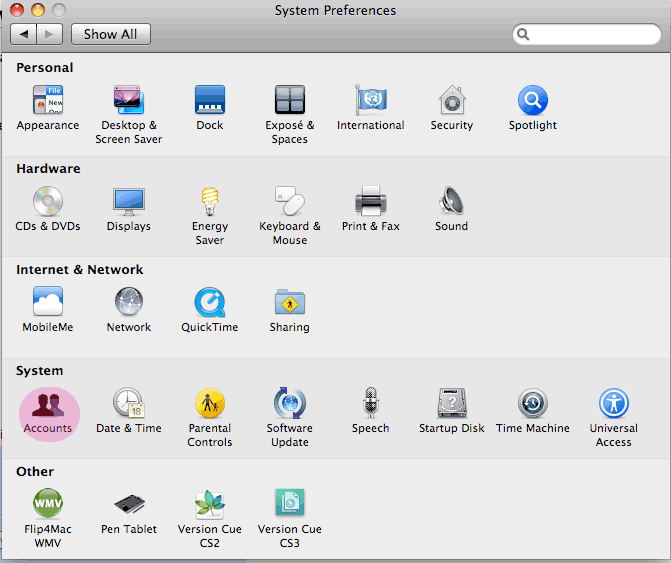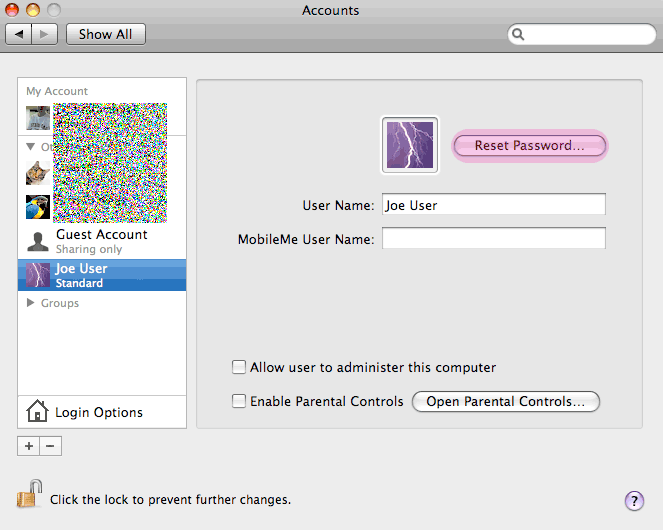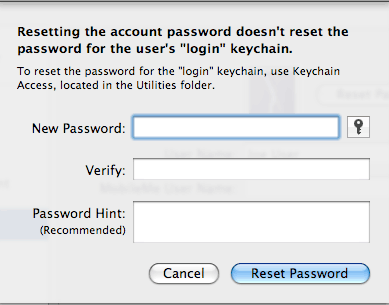reset_password_mac
How to reset the local user password (Macintosh)
This guide shows how to reset the password for the local user on a Macintosh. This is the password used to log into the computer, and is separate from the password used to access e-mail. (Please see How to reset your password with Outlook Web Access to reset your e-mail account password.)
- Open System Preferences
Click on the Apple menu and choose “System Preferences … ”
Then you're done. The next time you log into the computer, you'll use your new password.
reset_password_mac.txt · Last modified: 2011/08/09 01:00 by 127.0.0.1