smisguest_connection_workaround
This is an old revision of the document!
Connecting to the SMISguest network
The following instructions are workarounds for the certificate error issue. Once that is resolved, these steps should no longer be necessary.
- Choose SMISguest from the list of available SSIDs
- If a browser window does not automatically open, then manually open either Chrome or Firefox to continue. If necessary, try to access a web page (such as www.smis.ac.jp.
- Continue with the relevant workaround listed below.
MacOS sign-in page
If the following sign-in page appears on macos, click the Close button and then the Cancel button. This page cannot be used to authorize to the Guest network at this time.
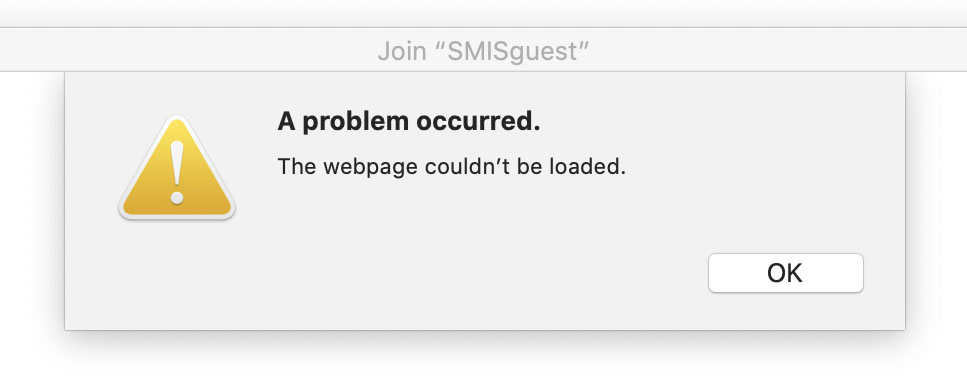 }}
}}
smisguest_connection_workaround.1578300062.txt.gz · Last modified: 2020/01/06 08:41 by Feldmeyer, DJ
