youtube_airplay
This is an old revision of the document!
Table of Contents
Smooth YouTube playback on Apple TV
Follow these tips to get the smoothest YouTube playback on Apple TV, with fewer drop-outs.
Mac OS
Do not use the Airplay icon in the menubar to connect to the Apple TV:
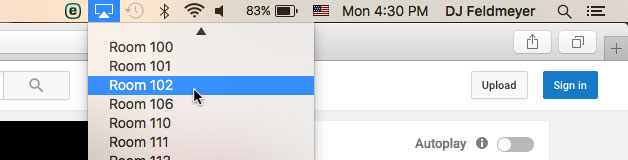
Instead, find the Airplay menu in the YouTube video:
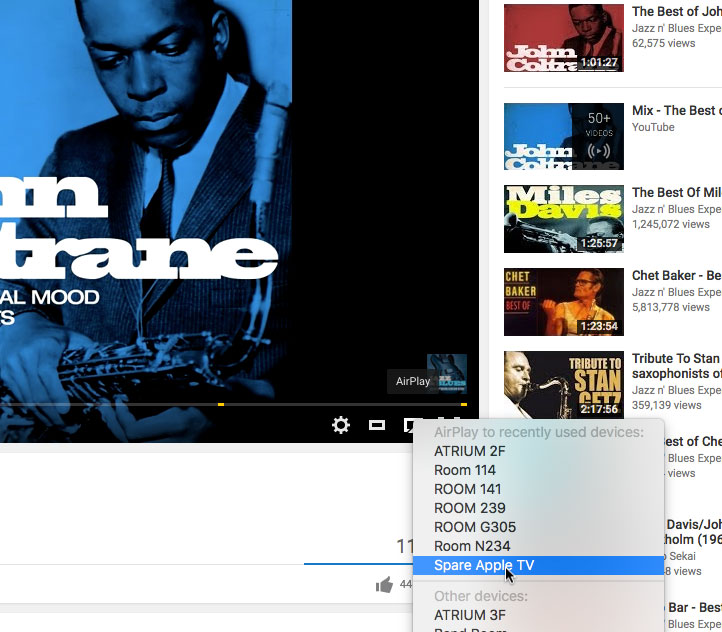
Select your Apple TV. The video will begin playing on the Apple TV in full-screen mode.
You'll see this on your Mac:
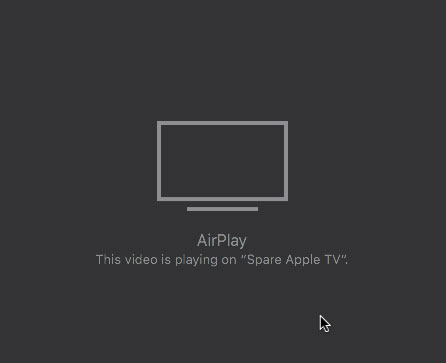
If you want to see the video progress or access the playback controls, you just need to hover over the video:
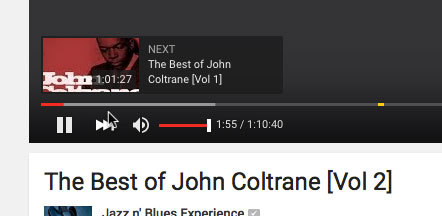
iPad and iPhone
youtube_airplay.1453708090.txt.gz · Last modified: 2016/01/25 07:48 by djf
